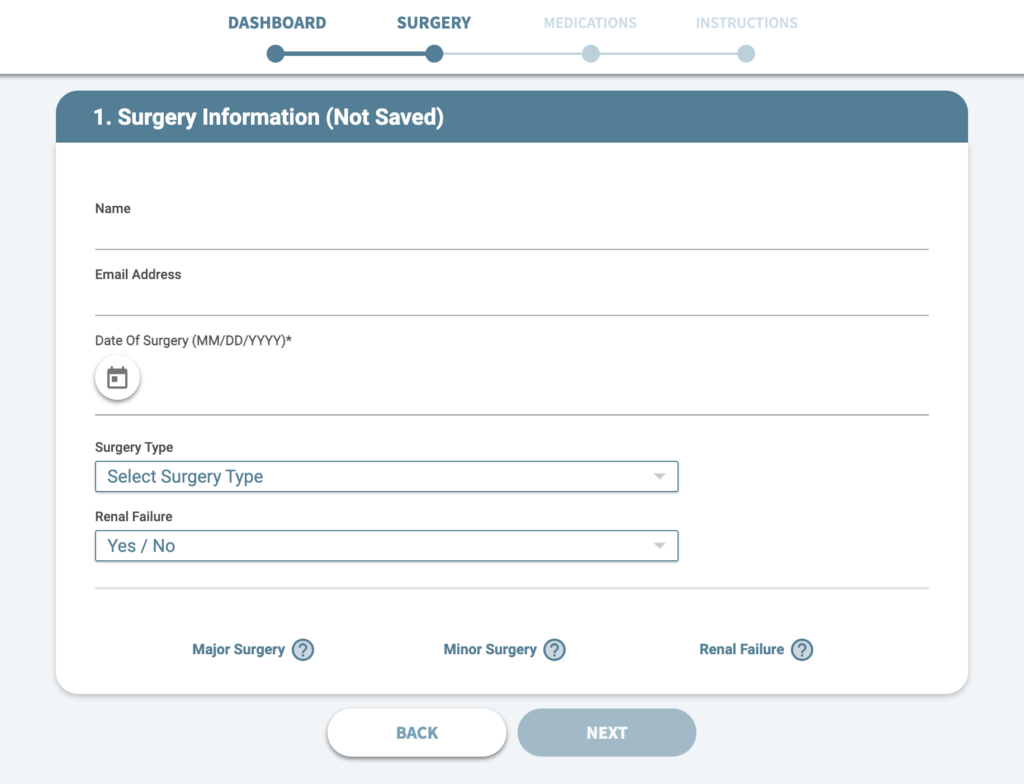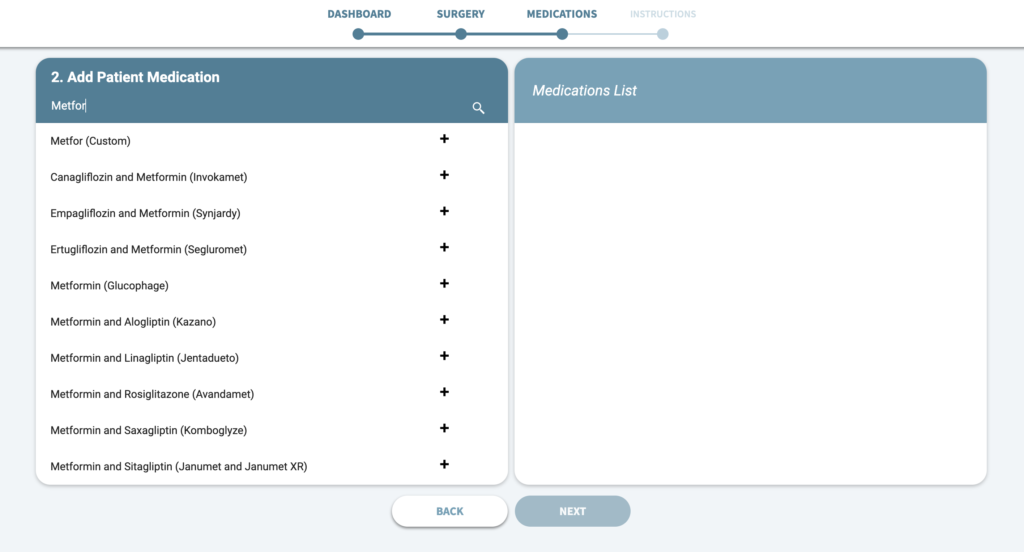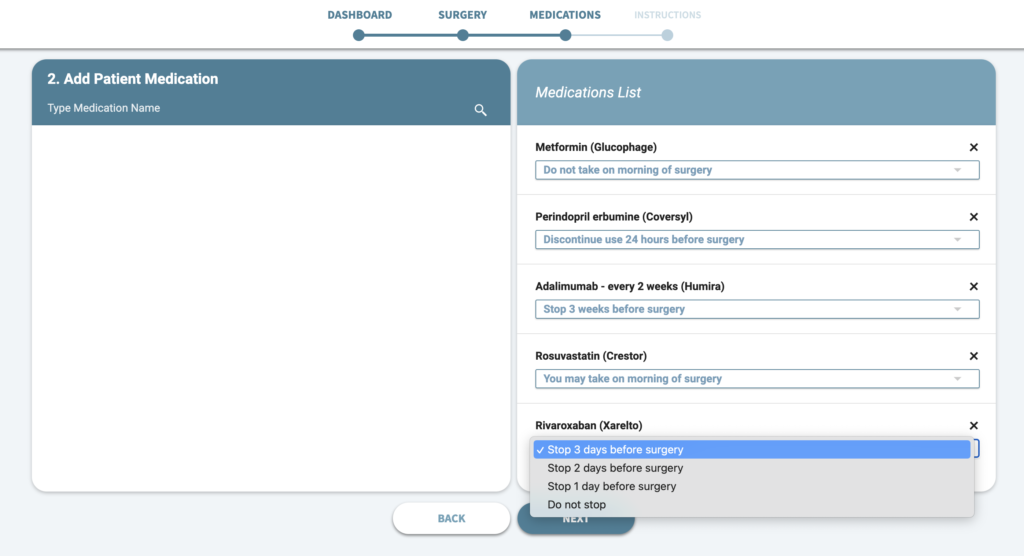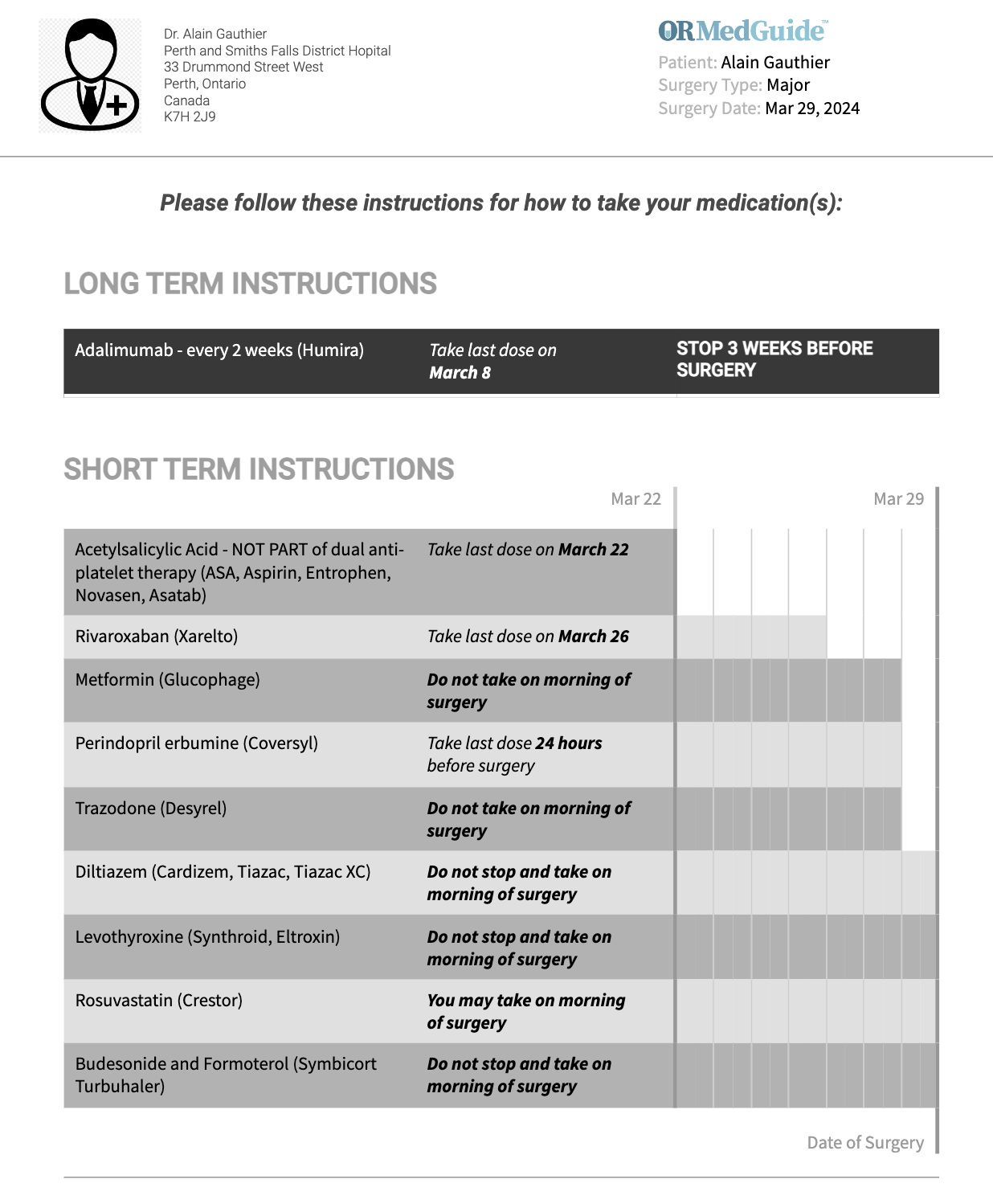In Brief Four Simple Steps

After launching the App these will be the 4 easy steps to create a personalized set of instructions for your patients.
Step 1
If wanted, enter the patient's name and e-mail address (both not required), then select the date and type (major or minor) of the surgery, and define the patient's renal status.
Step 2
Select the patient's medications with either their generic or brand name by simply typing a few letters for each of them.
Step 3
The App will suggest standard instructions for each medication, but also allow you to select alternative options.
Step 4
THE FINAL PRODUCT - CLEAR AND SIMPLE!
This video will show you how our Patient Safety App will help you and and how simple it is to use